Once a customer has bought one or more of your products, they have made an order, and at the same time you have made a sale.
On your orders overview page you can see all of your orders and their status.
The page will give you an overview of the number of orders you have. Here you can see an overview of your orders with the following information: the customer's names, the total value of each order and the orders status.
A new order will have the status of Pending. You can change the status to either Packing or Completed. Your customers can see the status of their orders in their account.
Pending - before you accept the order.
Packing - when you are packing the order. Helps you keep track of your own orders and shows your customers that you are packing the order.
Completed - when your order is complete. Once you complete an order, a confirmation email will be sent to your customer and the funds will be withdrawn for your customer's account.
How to manage your orders?
To change your order status click on the view button on the right (the eye under “Action”)
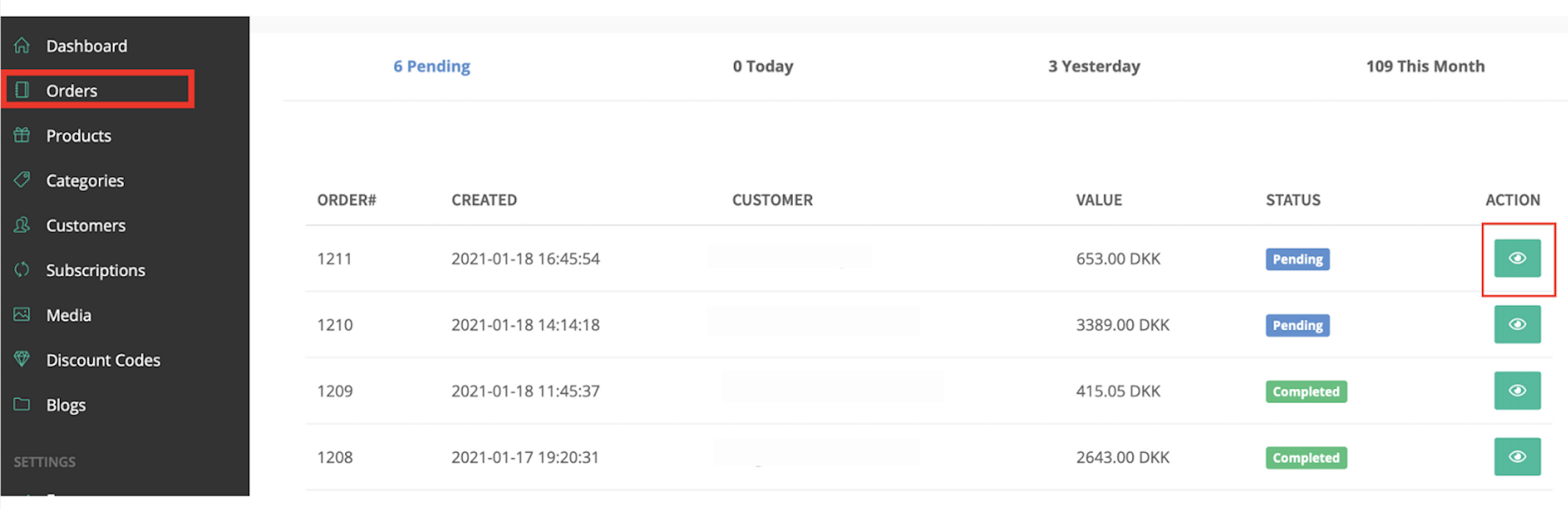
You have the possibility to change the status of your order. The order will show the customer's billing address and the shipping address. The packing status is mostly for you, the customers can only see their orders as packing if they log in to their account (for this they need to have an account). Otherwise you can click complete when the order is finished and has been shipped to its buyer.
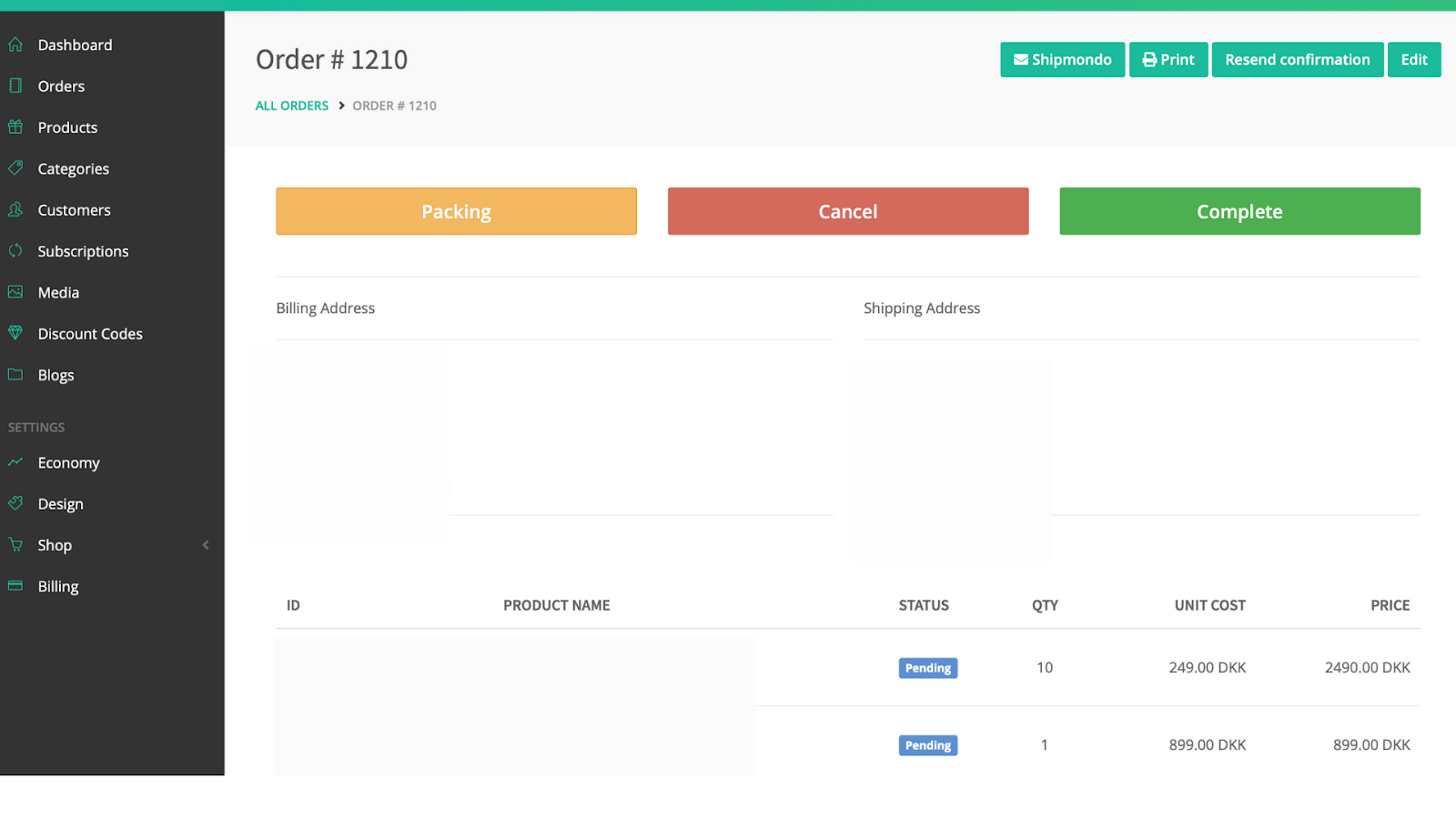
The order will now be shown as complete.


