Your dashboard gives you an overview of the steps that are essential to go through before you publish your webshop. There are 8 steps in total. We recommend following the steps in order from 1-8.
'Create your webshop' is not counting as a step, because you have already done this. Afterwords you need to follow the next steps one by one. Start by 'creating general settings' and then move on. There will be a short description to every step, so you know what the step entails.
Finish with 'Activate membership'.
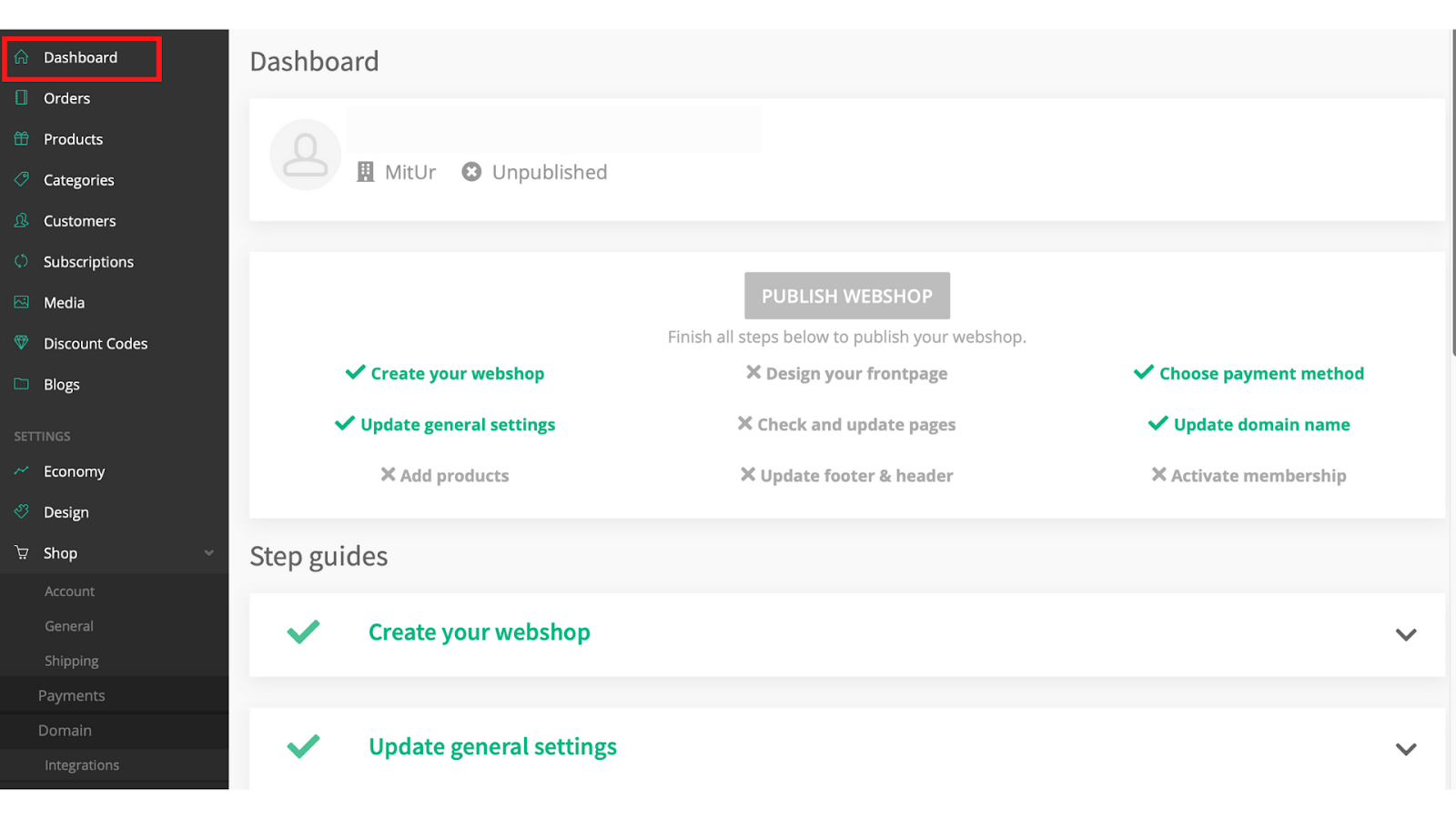
Press the arrow to the right on the various steps to see a short description. There is also a button that will take you directly to where you can execute the step.
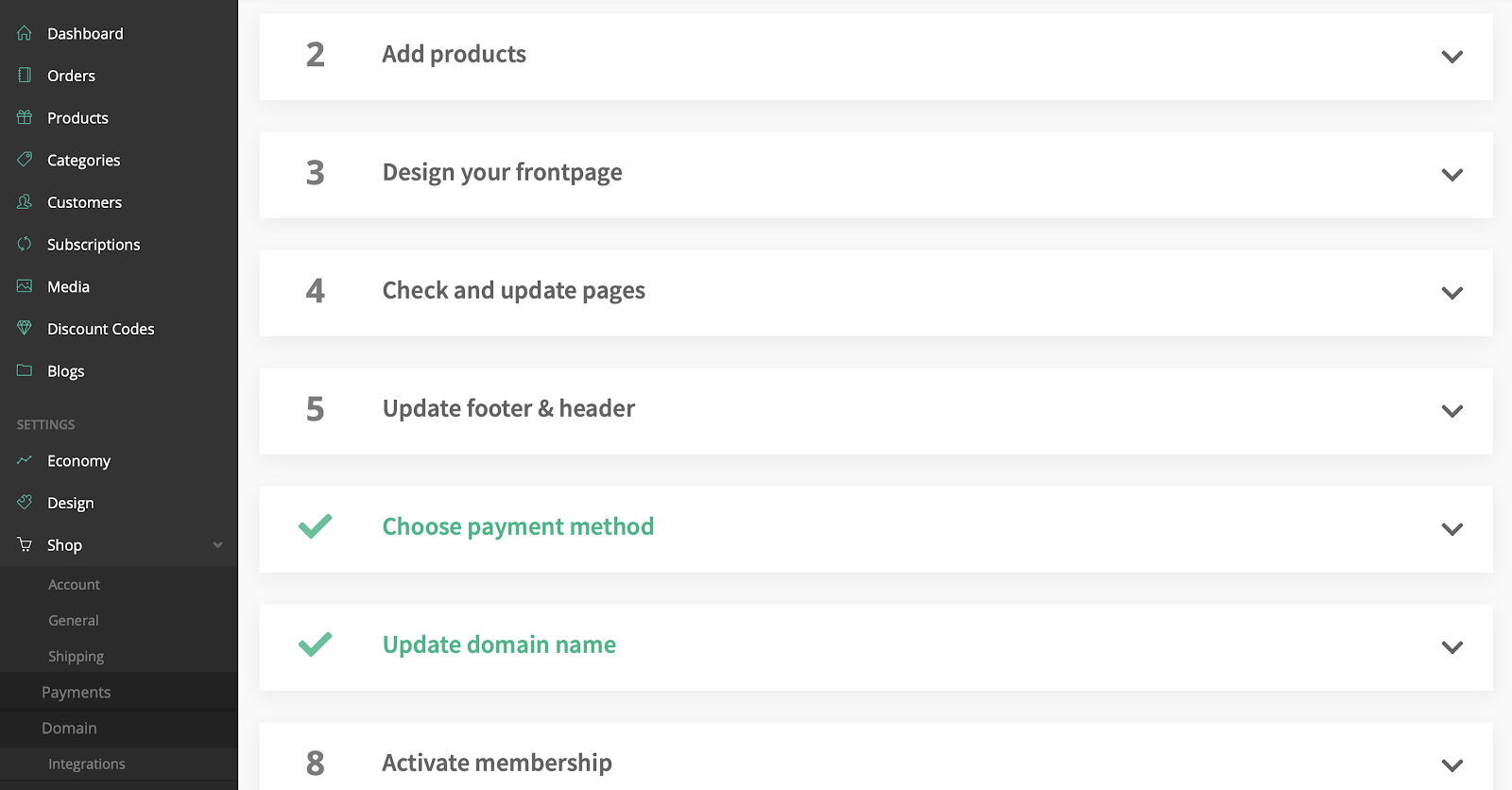
Once you have finished a step it will turn green. Even if the step is marked as finished it's always possible to go back and make changes.
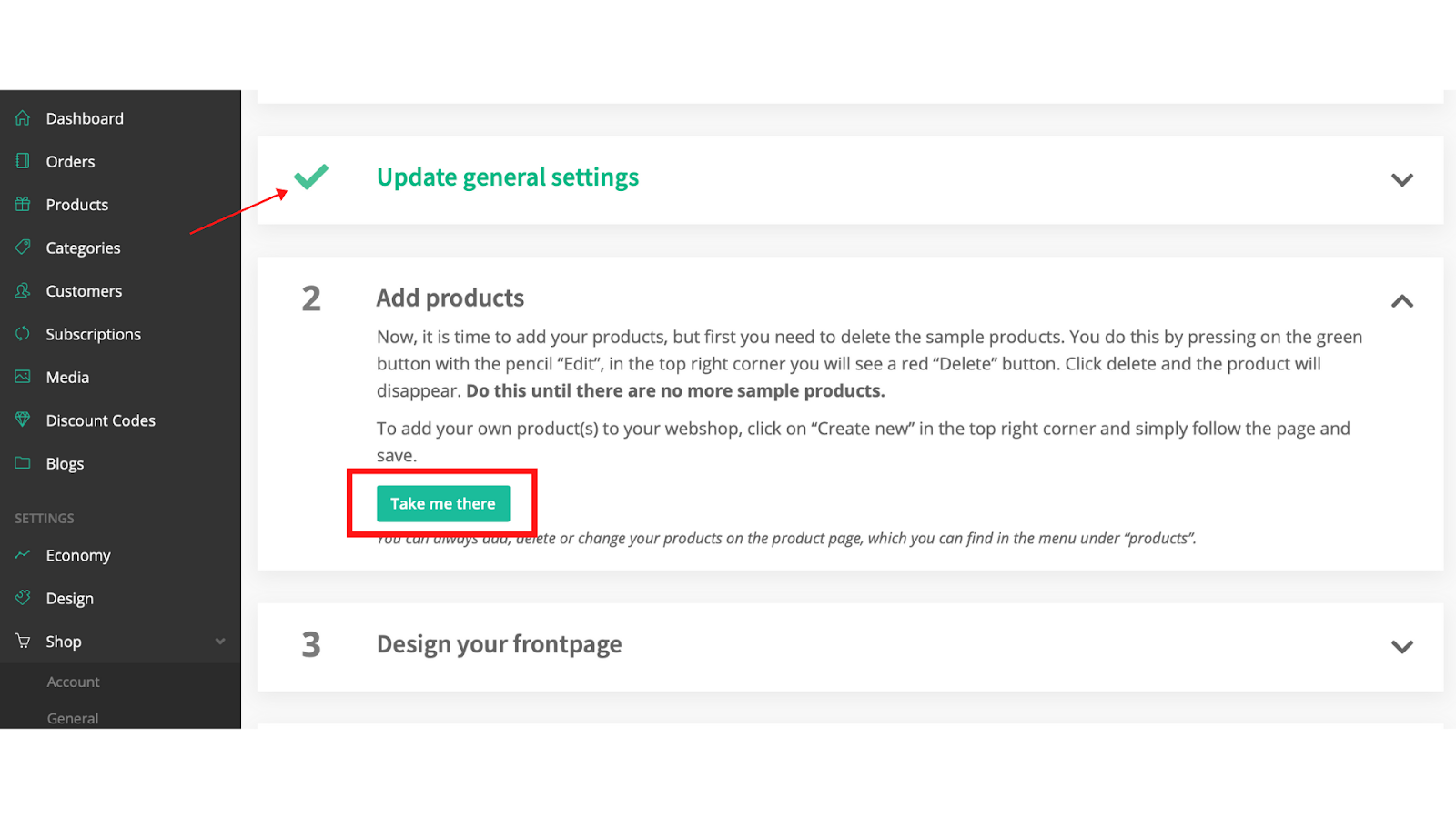
When you are finished and satisfied with your result, you can go to the last step and activate your membership. Under the 8th step “Active membership” you’ll be directed to the billig. Once you have subscribed your membership will be activated and your webshop will be live, now customers are able to shop your products.

When you have finished all the steps, you dashboard will then look like this:
It will show you the status for your pening orders, orders today, live products and active subscriptions.


