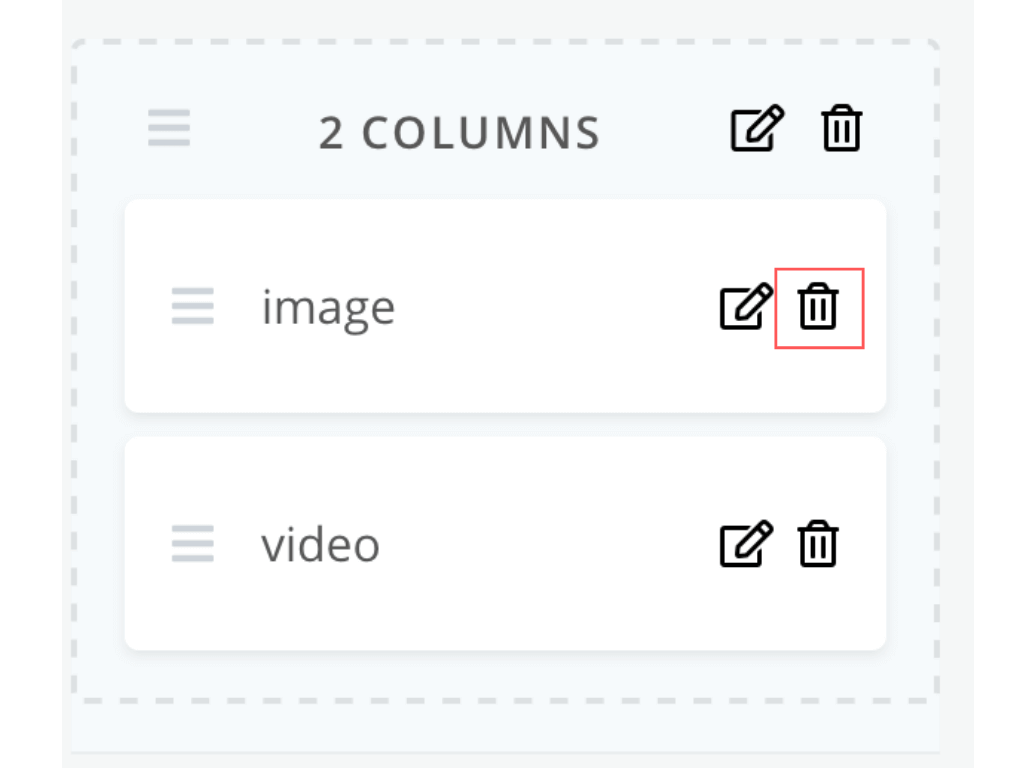Before you begin you need to go to "Design" and then "Pages". If you want to design your frontpage press "Frontpage" otherwise press any of the other pages. You can also add e new page by clicking "Add Page".
How do I create a container?
You can add, edit or delete containers. You can also rearrange the order of your containers by dragging and dropping them.
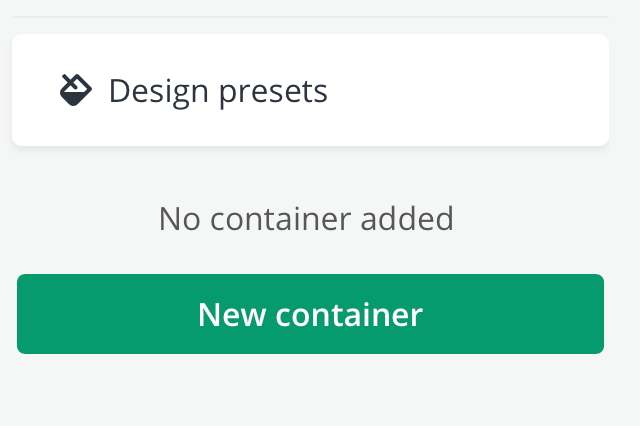
To add a new container click "new container". Choose between 1, 2, 3 or 4 columns. Click on the amount you want and press "Create".
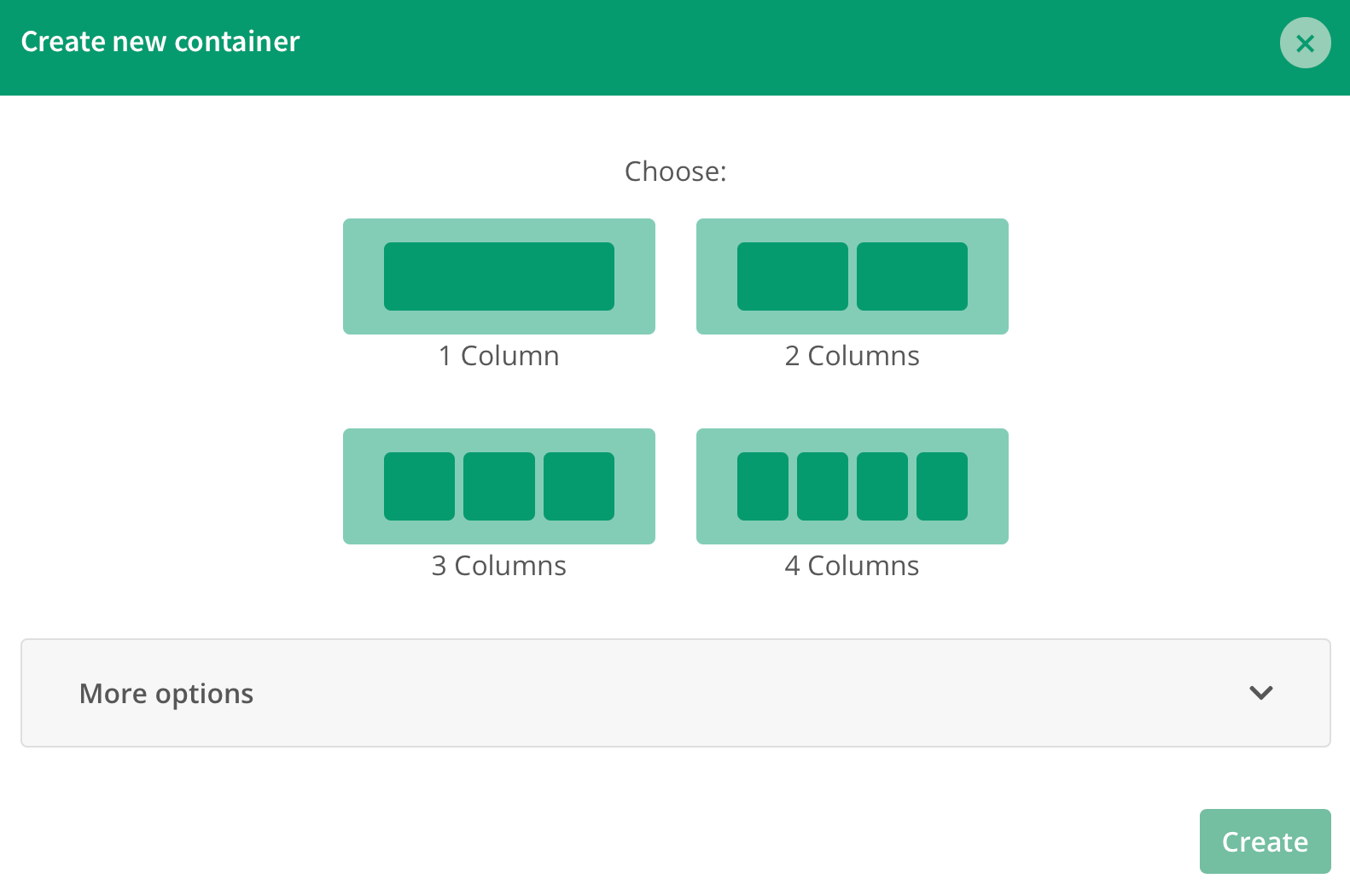
You can add background color or a picture to your container. You can also add padding to the top or bottom of the container. To do this click “more options”
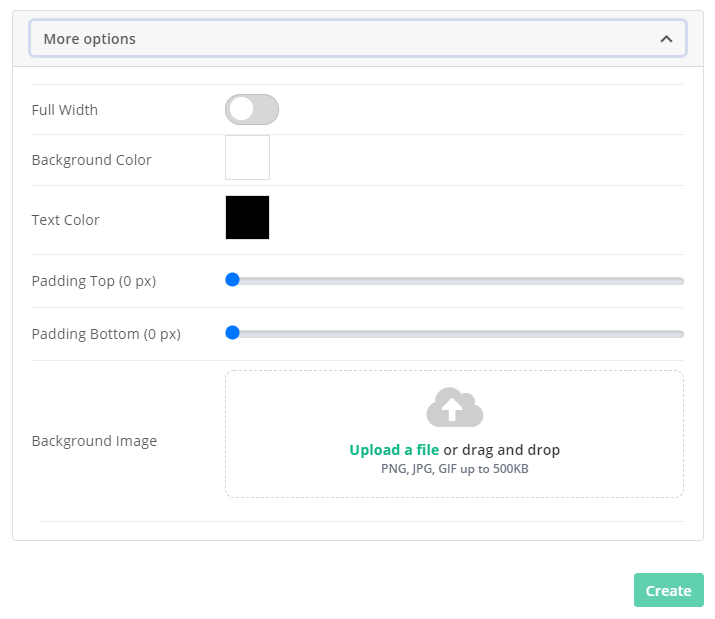
Now you have created a container with either 1, 2, 3 or 4 columns.
When you have created containers you need to choose the components. Each column can contain different components. You can choose between eight different components: Headline, Image, Products, Text, Video, Carousel, Card, Custom.
Select the component you want. The various components give your design different opportunities. If you have chosen preset, you are still able to edit all of the following components.
Choose a component by clicking "Select component".
If you need more information abou the different component options read more here.
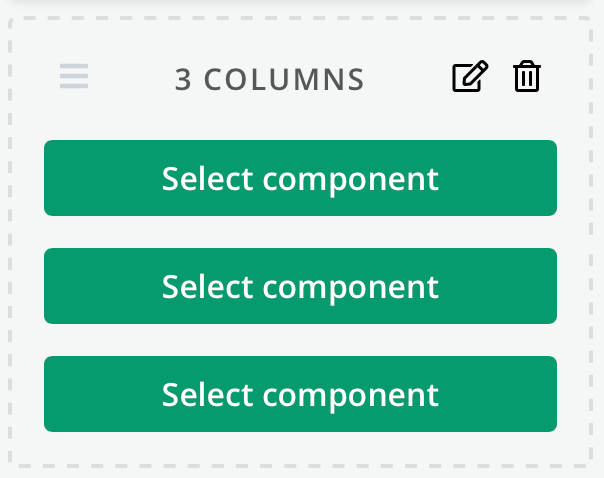
Can I add more columns to my container?
If you want to add more columns to your container. Press on the edit icon (pencil) and just click on the amount of columns you want.
You can do exactly the same, if you want to reduce the amount of columns. If you reduce the number of columns e.g. from 3 to 1, any component in spot 2 and 3 will be deleted.
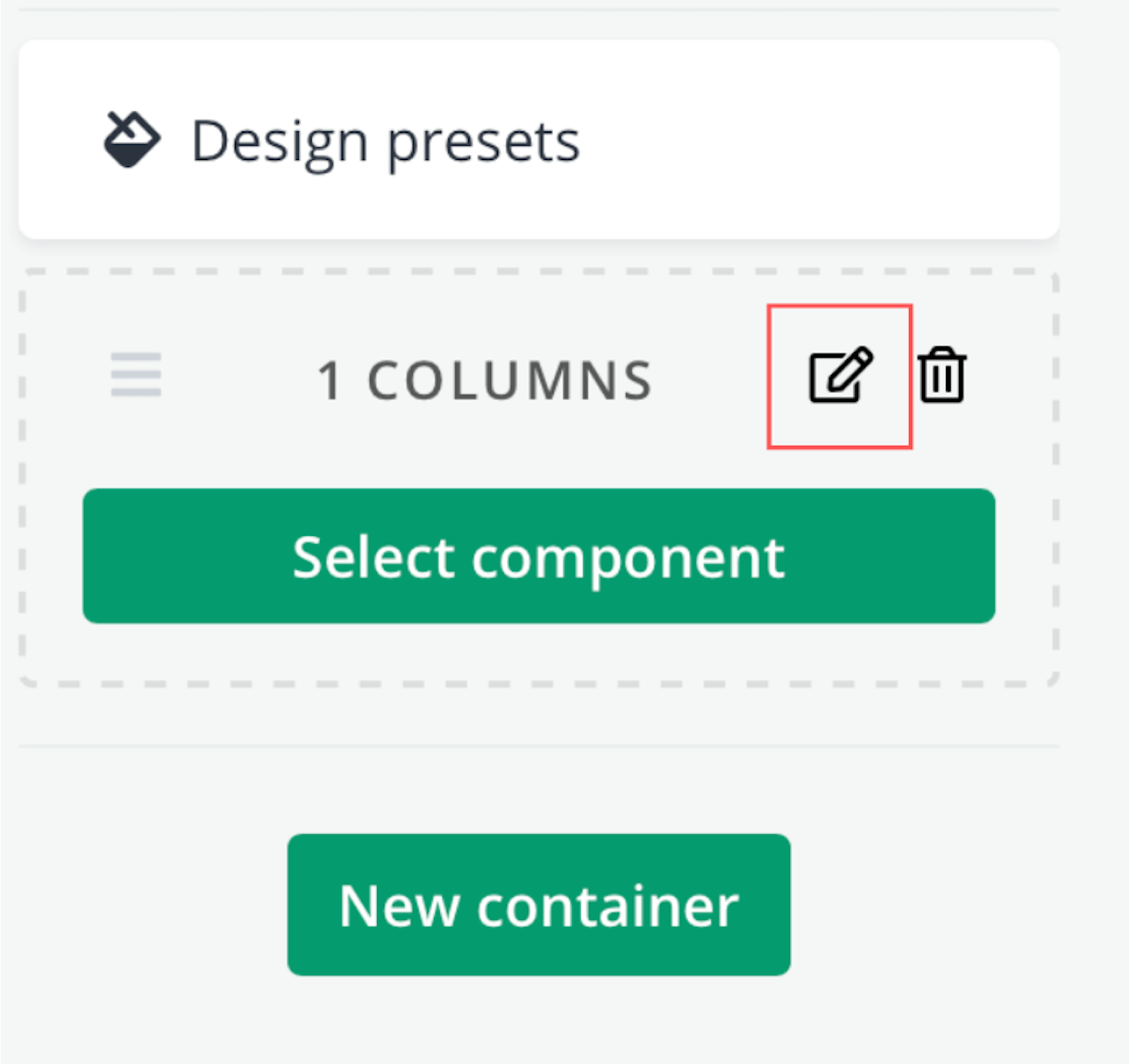
Can I change the order and location?
You can always change the components and columns order and location by dropping and dragging the components and columns.
Drag the component or column to the place you want it.
(E.g. changing places for components).

(E.g. changing places for columns).

How do I delete a container?
If you want to delete a container, just press on the delete button (garbage can).
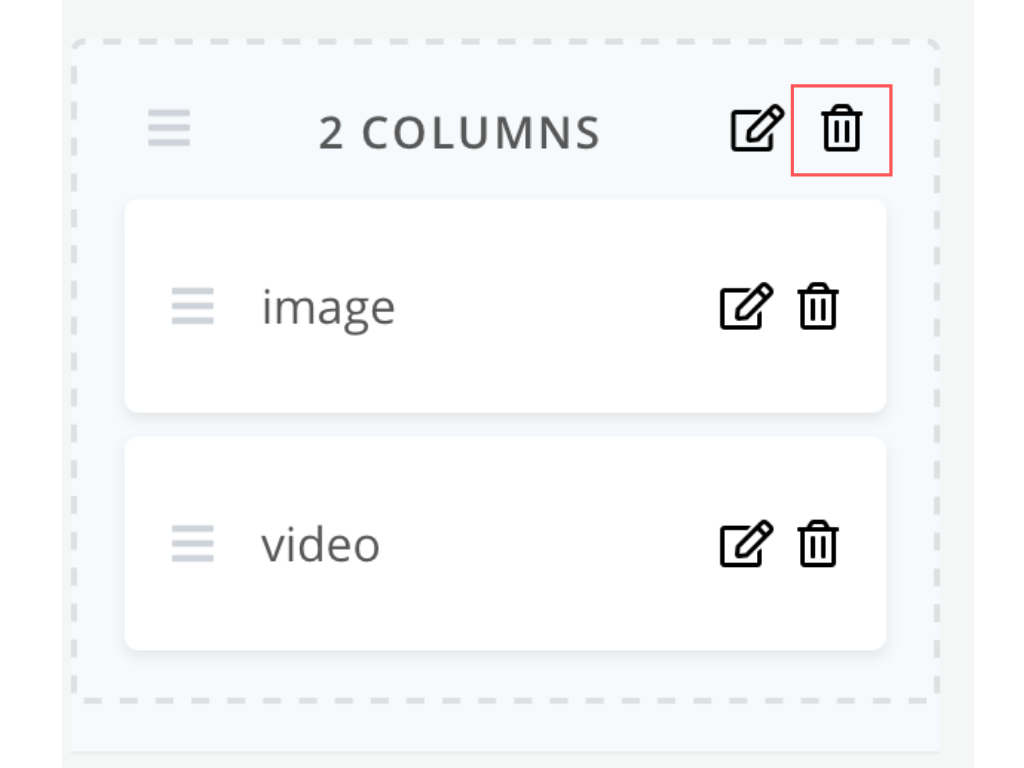
How do I delete a component?
If you want to delete a component, just press on the delete button (garbage can).