The free delivery progress bar tells the customer how much they have to shop for to obtain free delivery. The free delivery progress bar is only visible on the checkout-page.
Important notice: The Meeshop Free Delivery Progress bar is only a visual aid. To implement free shipping, you need to add a shipping rule - see our guide on shipping here.
How to get the Meeshop Free Delivery Progress bar integration?
To get the integration you need to go to your shop administration page.
Log into your Meeshop account and go to your shop administration, click on “shop” and then “Integrations”. Choose “Free Delivery”.
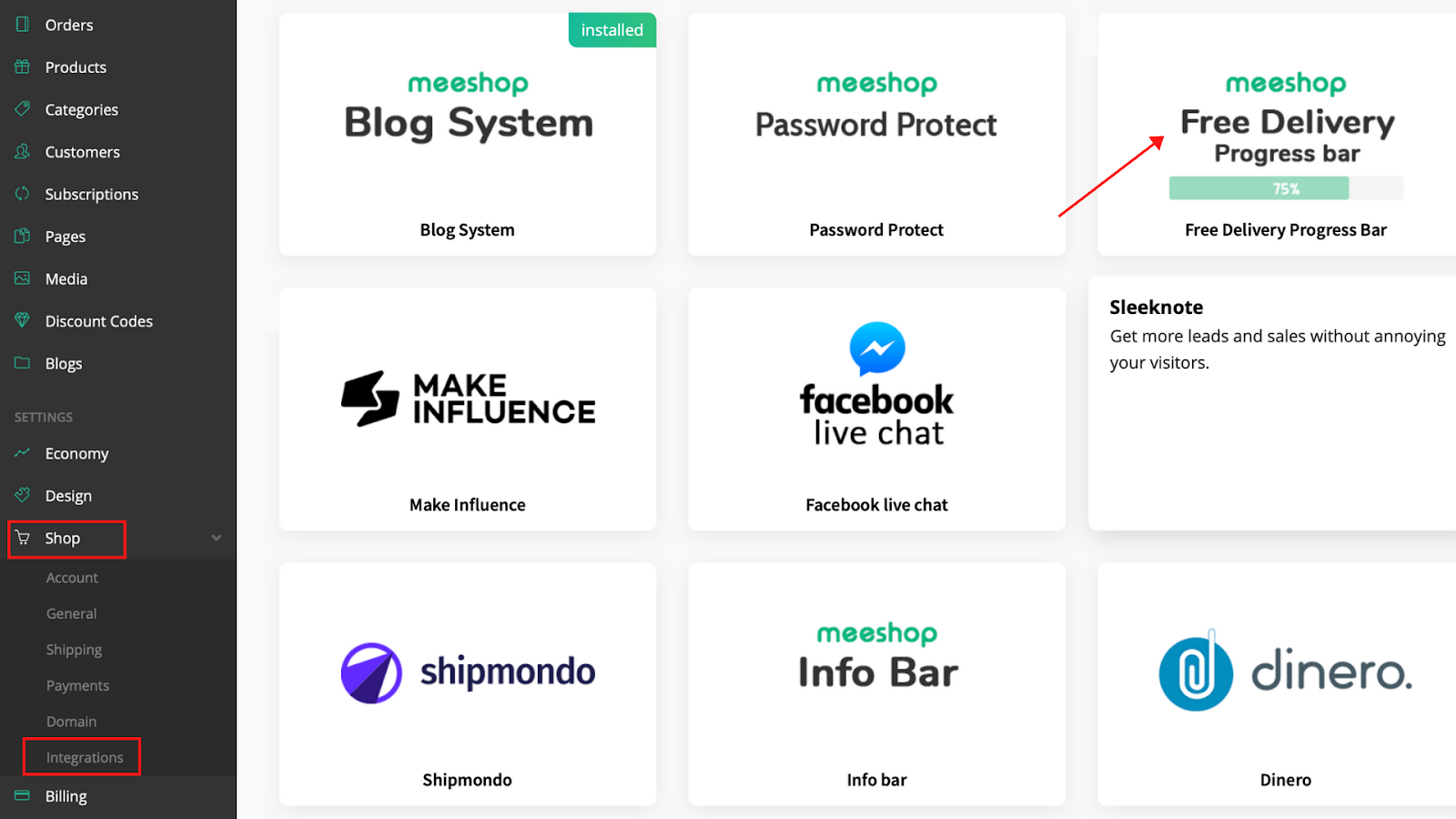
Enter the price your customers have to buy for, to receive free shipping e.g. 500 dkk, 1000 dkk. You can freely enter the price you want. When you are done then click “Install integration”.
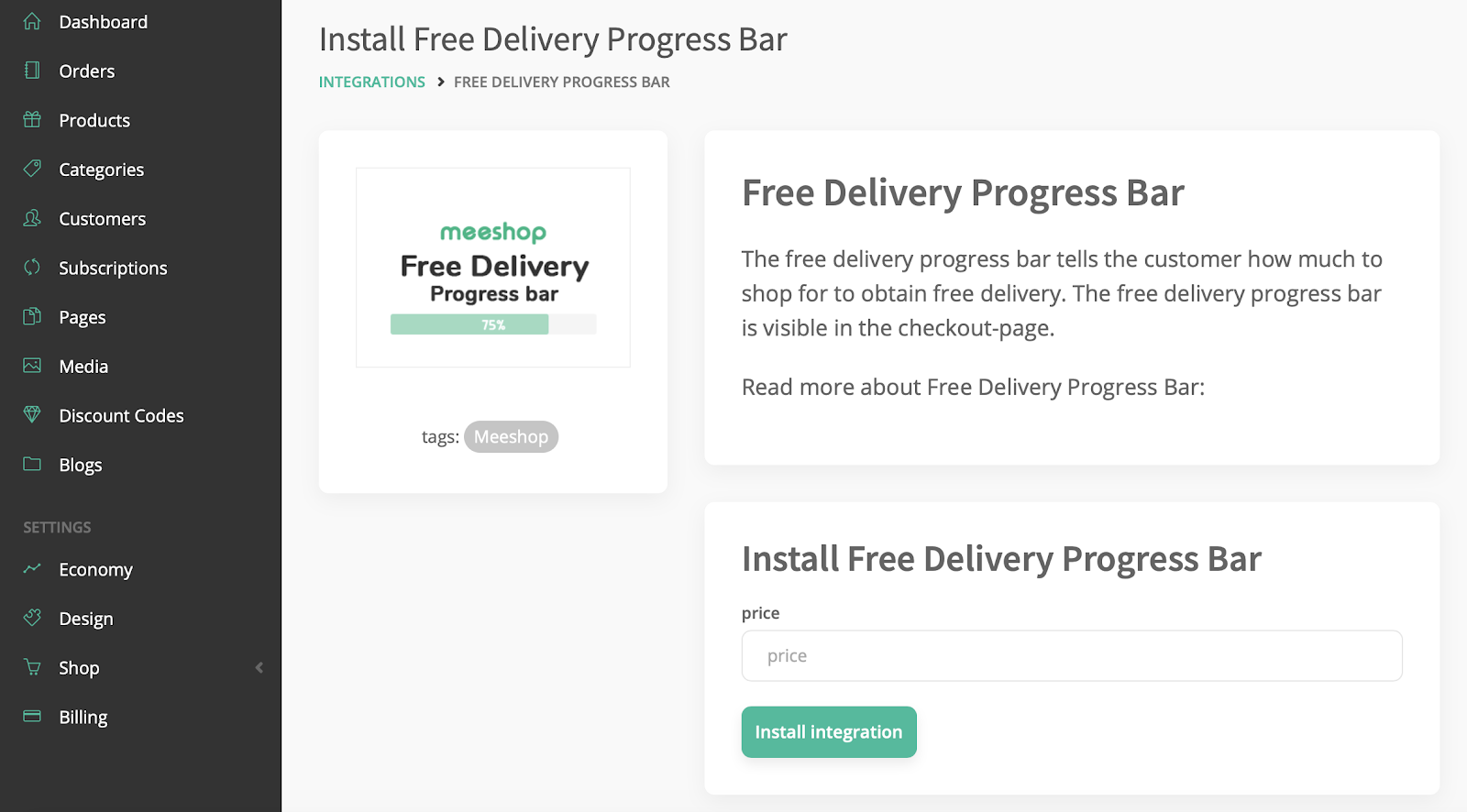
Your customers are now able to see how far they are from obtaining free shipping. This free delivery progress bar is visible on the checkout-page and only as long as the total amount in the cart is below the set free shipping amount.
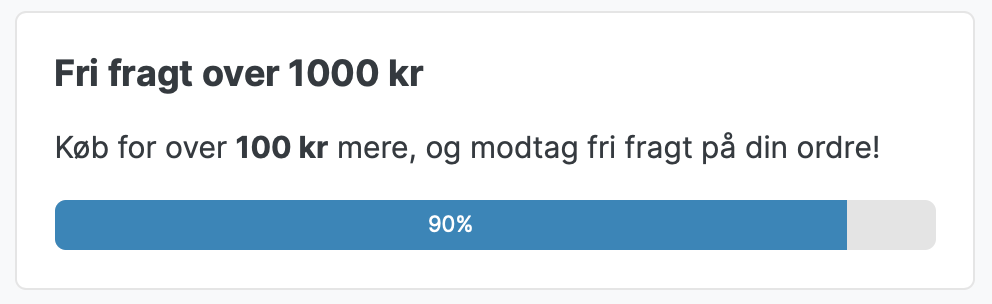
E.g. Free delivery on orders over 1000 DKK.


