It is necessary to have a payment service provider (psp) associated with your account. If you do not have a psp associated with your account, you can’t receive payments for your products. Choose between the various providers we support.
Payment setting
Once you have selected a psp you can’t manually change it. If you need to change your psp please contact our support at [email protected]
What is Yourpay?
Yourpay is an online payment service provider. Yourpay enables you to receive and manage payments. Yourpay is an all in one solution, meaning they are a psp as well as an acquirer.
Read more about Yourpay here.
How to implement Youpay?
If you do not already have a Yourpay account, start by creating an account at yourpay.io
When you are finished setting up your Yourpay account you can connect it to your Meeshop webshop. If you need help with setting up your Yourpay account please contact Yourpays customer service.
To connect Yourpay to Meeshop you to find your Merchant Token.
Click on "User and Merchant data" - from the dropdown click on "company Information".
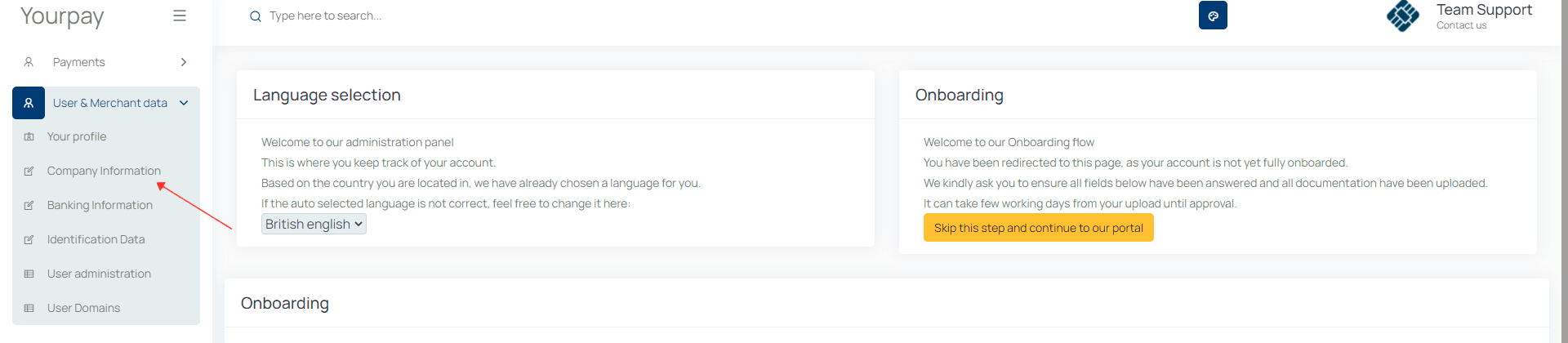
At the bottom of the page you can find your Merchant Token.
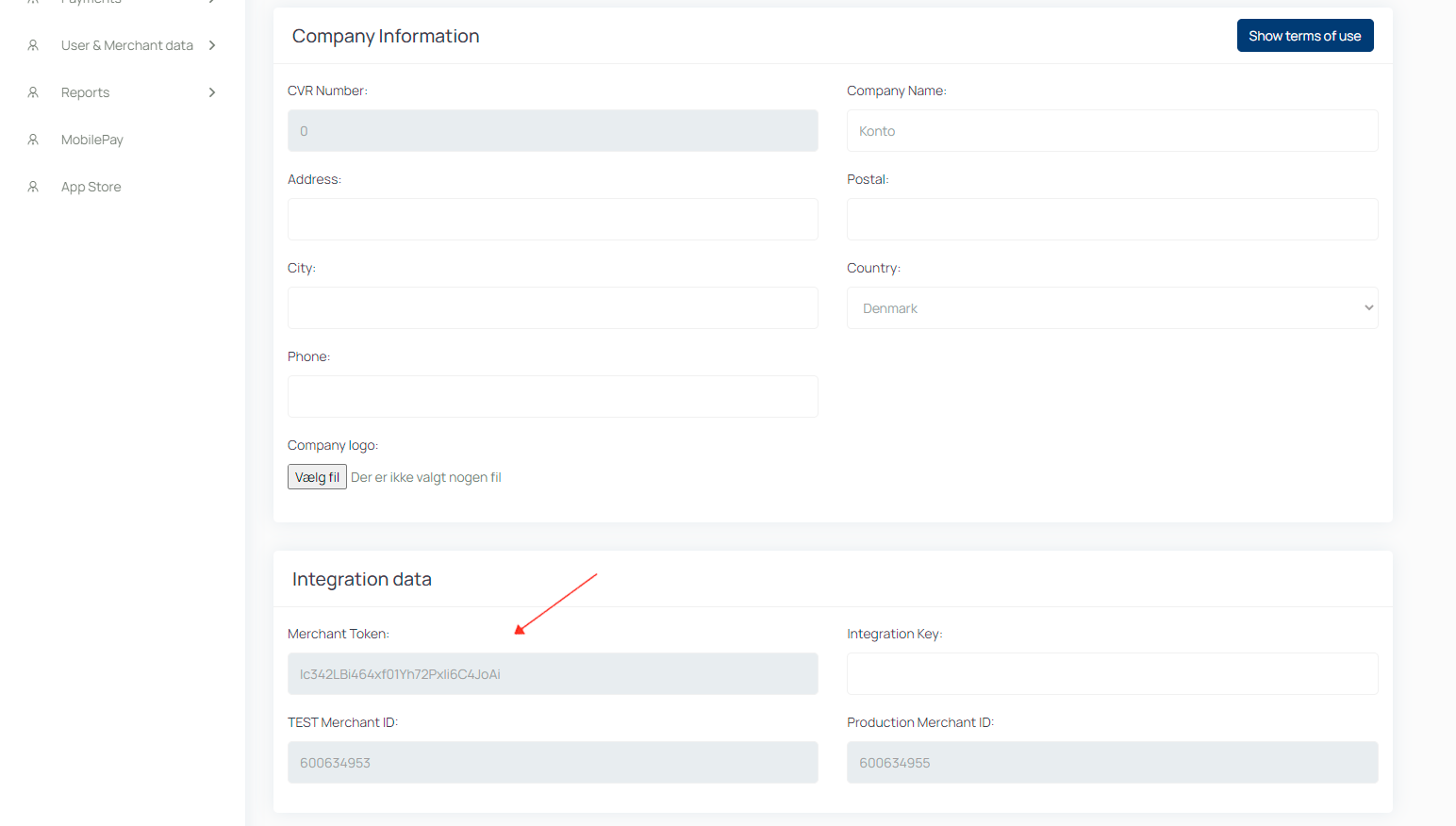
Copy the Merchant Token and go to your Meeshop shop administrationer panel.
Here you must click on “Shop” and then “Payments”.
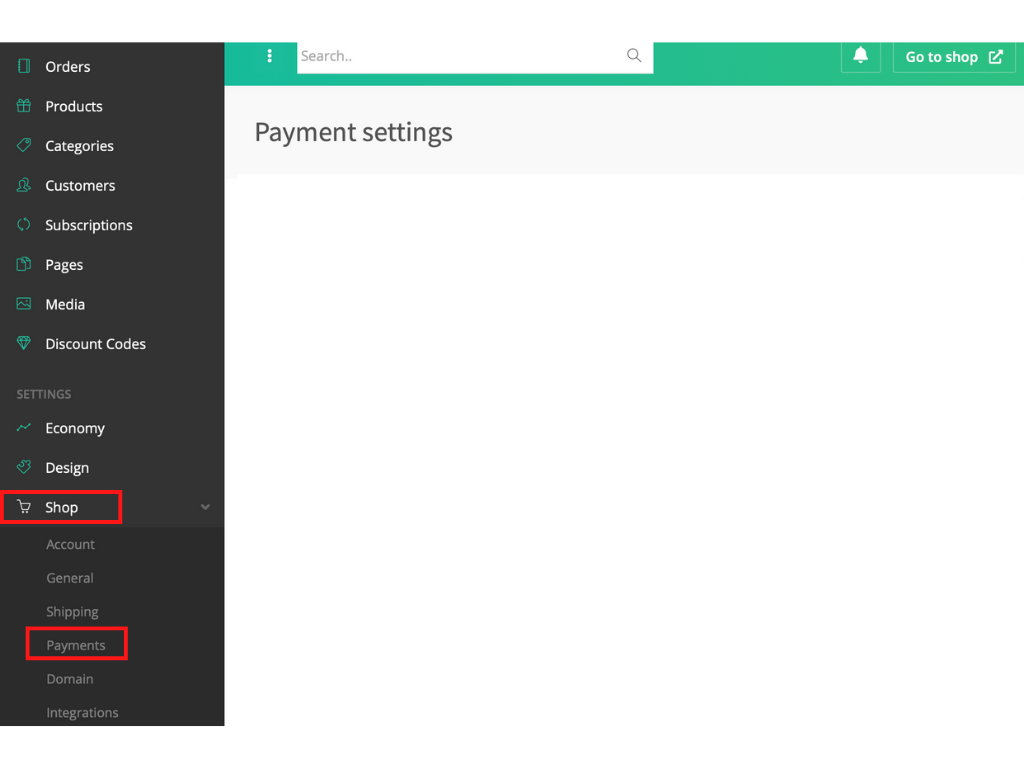
Now choose “Yourpay”.
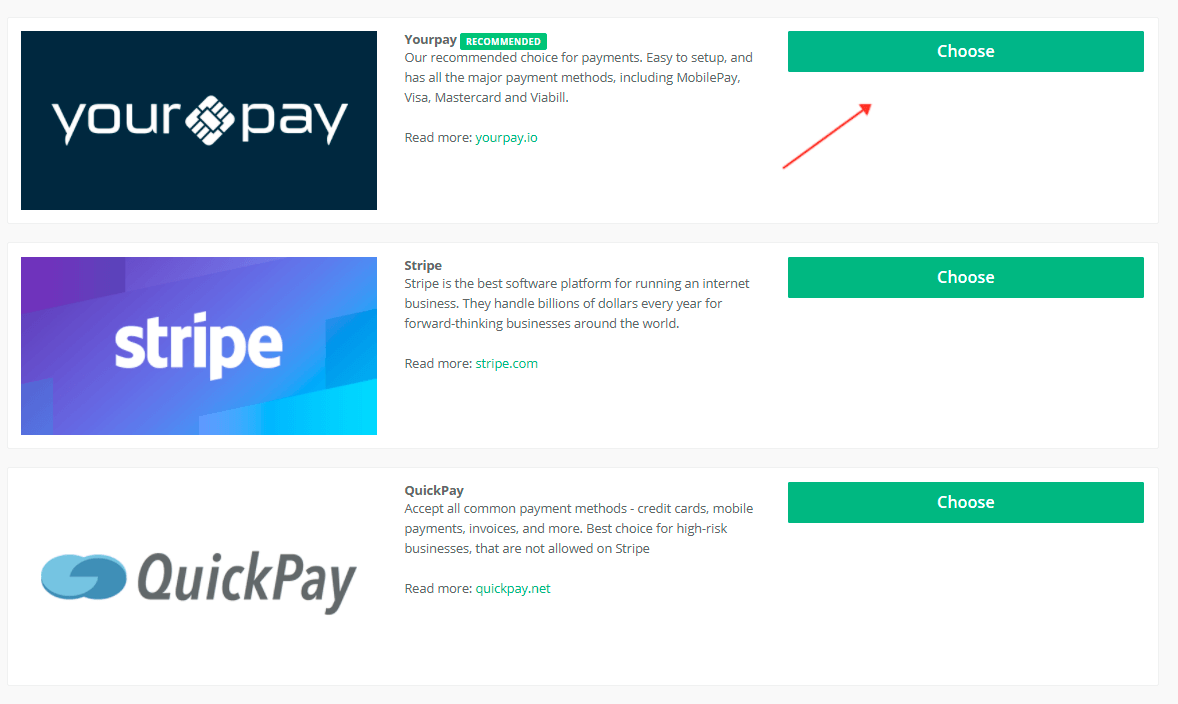
Now paste/input your Yourpay Merchant Token and click connect to Yourpay.
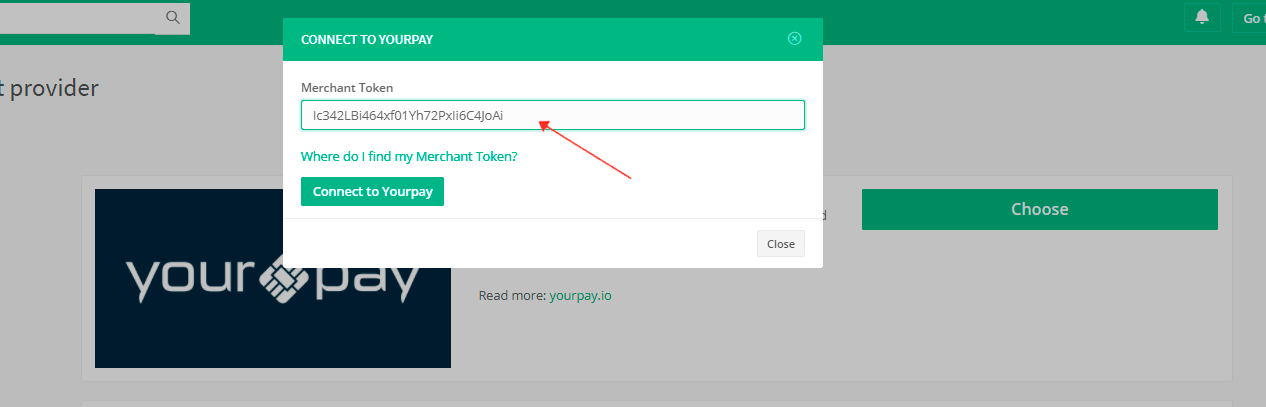
Your Yourpay account is now connected to your Meeshop account. You can now choose the relevant payment logos.
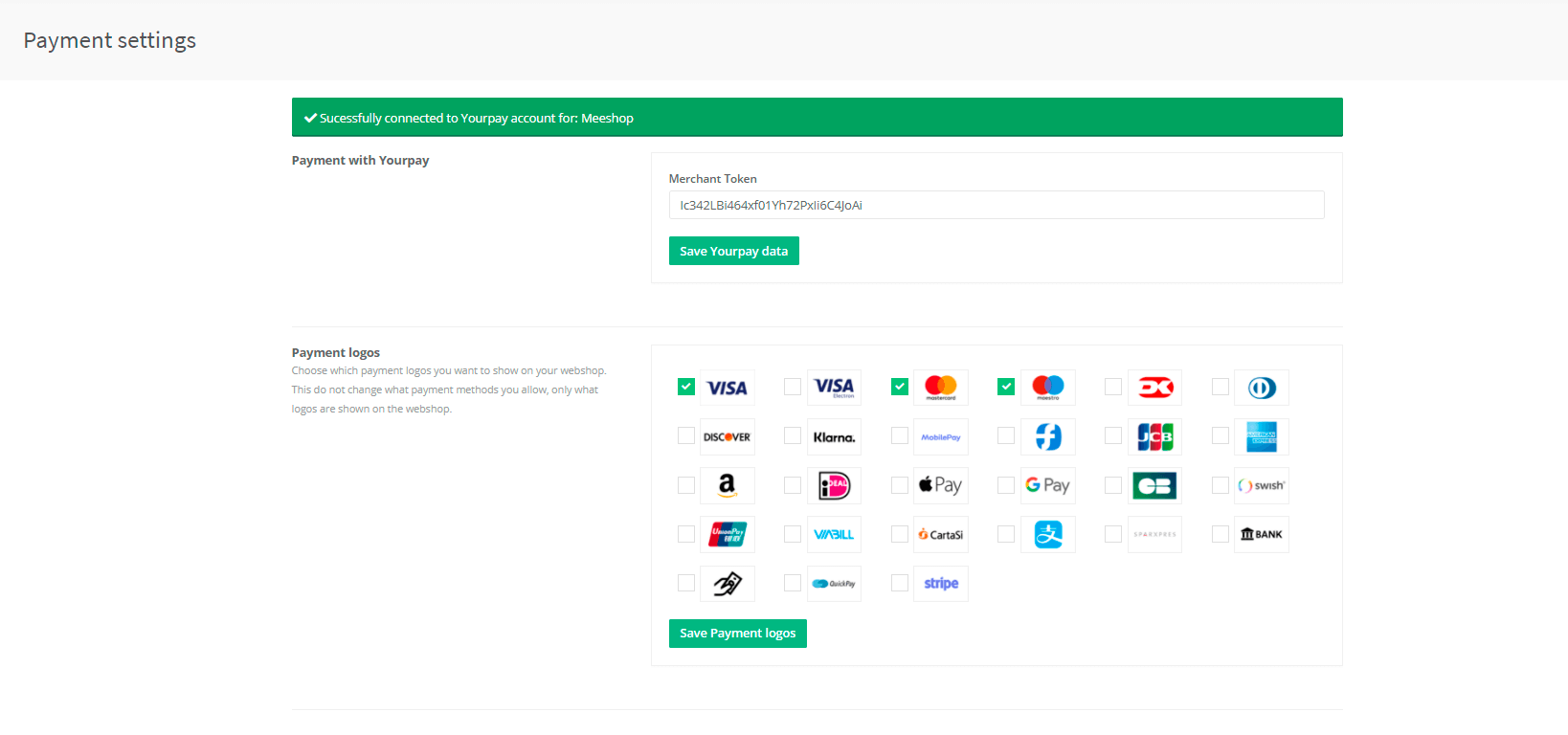
Payment logos will be shown on your website, three of them will automatically be chosen. If you have payment agreements with others, just click them of as well. The logos don't change which payment methodes you allow on your website, the logos are only there to be shown on you're website. If you want to change or add payment logos follow this guide.
Congratulations, Yourpay is now connected to your webshop and you are ready to receive payments!
Please make sure all your information is entered correctly into your Yourpay account. If you need help with setting up your Yourpay account please contact Yourpays customer service.


