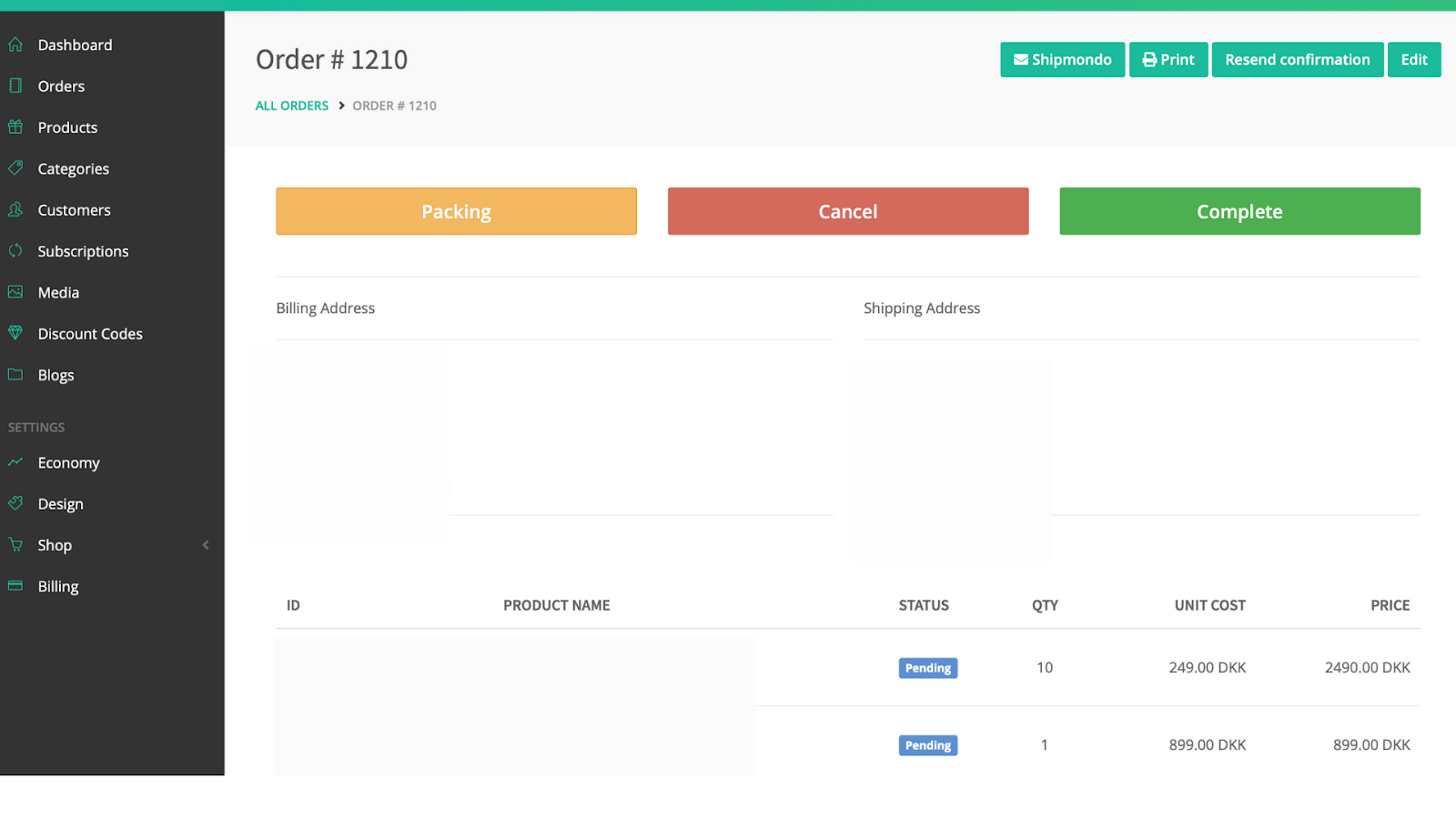If you want to cancel an order you need to change its status. To change your order status click on the view button (the eye under “Action”) based on the order you want to change.
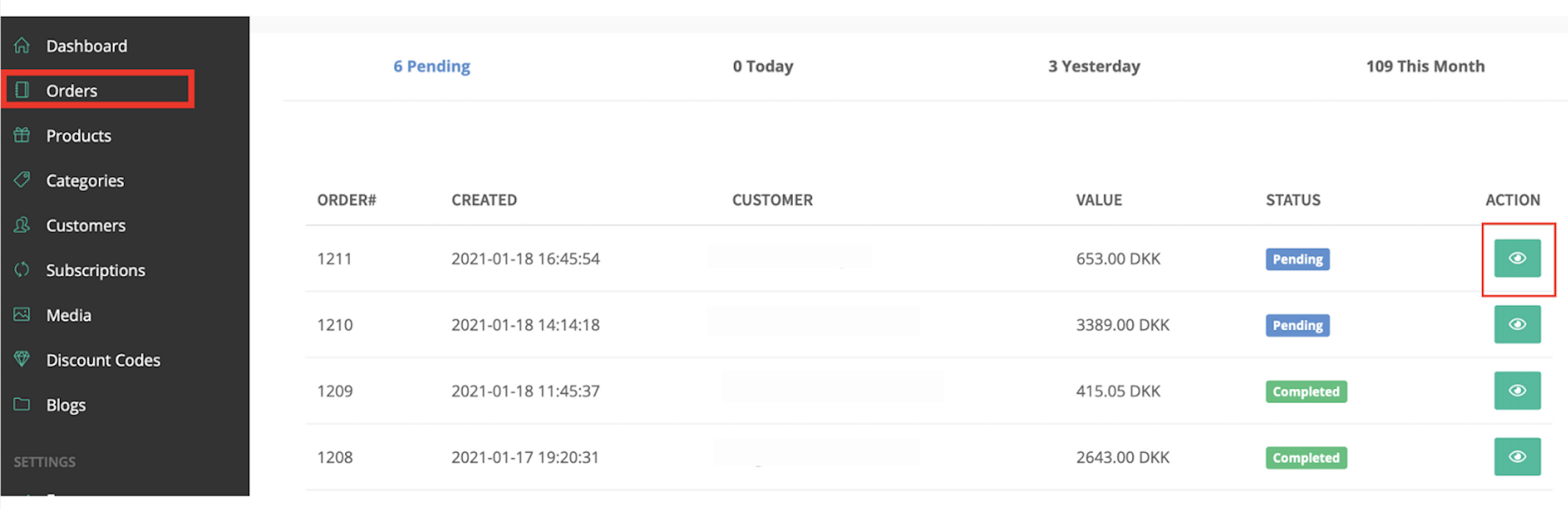
You now have three possibilities. Packing - Cancel - Complete.
If you want to cancel an order, press the cancel-button and the order will no longer be pending.
The order will now appear as canceled.
Please notice: the status of a cancelled order cannot be changed.