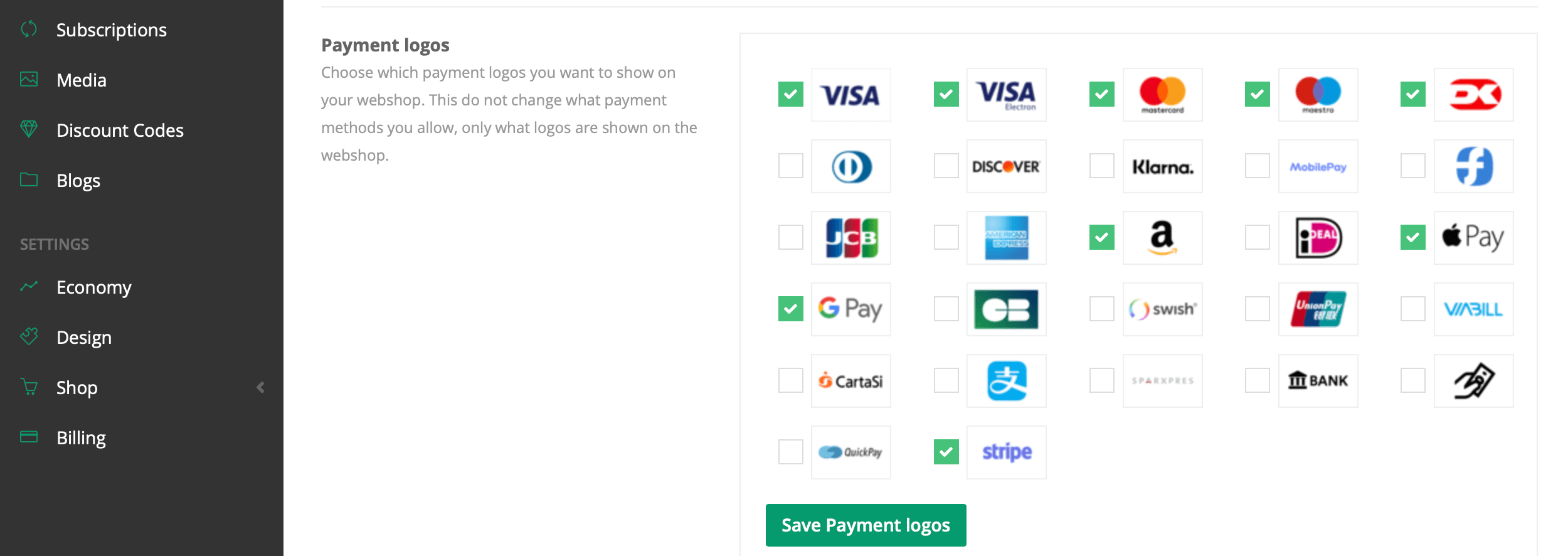The payment logos in your footer show your costumers what kind of payment methods you accept on your webshop.
NOTE: The logos are only visual material. Clicking on the logos dosen't not mean you support that kind of payment. It's important only to click on the logos that are equivalent to the payment methods your webshop supports.
Changing payment logos
If you wan't to change the payment logos in your footer, go to your payment by clicking on "Shop" and then "Payments".
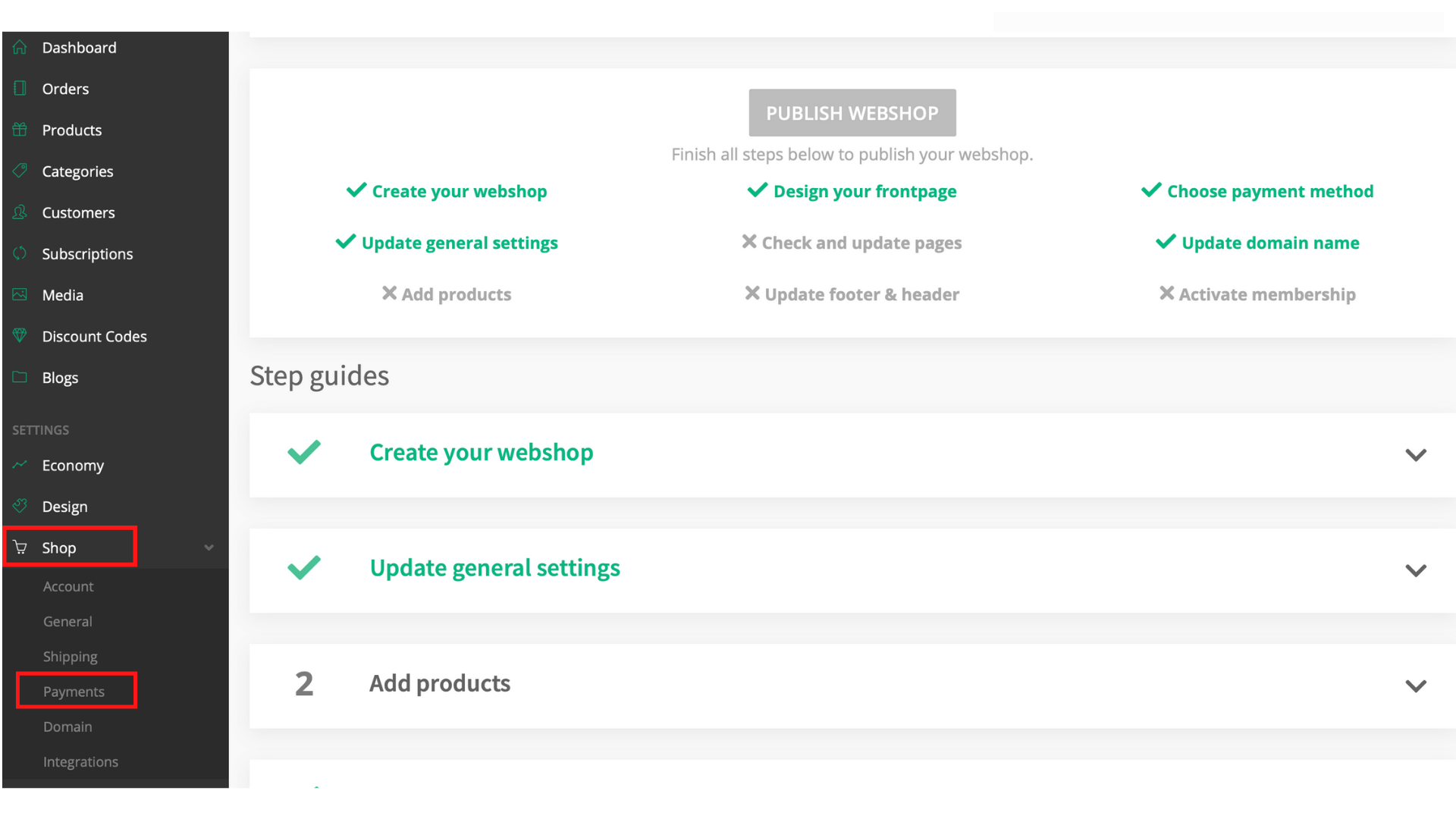
Now you can see which logos you have in your footer. If you wish to change them just click on the ones you want and make sure there is a tick next to the ones you want.
In the same way with the logis you don't want any more, make sure there is no tick next to them.
The logos who have a tick next to them, are the ones you will be able to see on your webshop.
When you have edited the logos press "Save Payment logos", now you have updated you logos on your webshop. If you want to see how it looks, just press "Go to shop" in the top of the page.